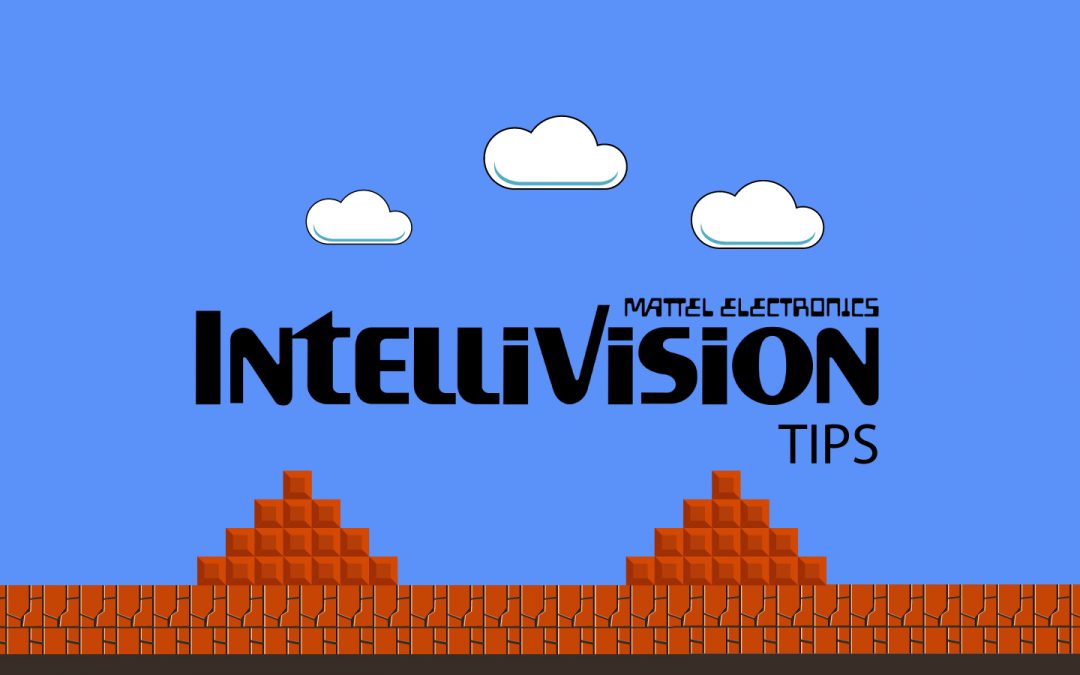The Intellivision was a terrific system at the time, with visuals far better than other consoles on the market, and a remarkably good sound chip. The controller, however was very confusing with a number pad that does not translate well to modern game pads. There do not seem to be any USB versions of Intellivision controllers on the market, so playing them on the Retro Box can be very challenging.
There are two solutions, one for each Intellivision emulator on the system. The first emulator is called jzintv. This emulator requires a USB keyboard to function properly. Using this emulator, press number 1 or 2 to choose a 1 or 2 player game, either equals (=) or Enter to start, and F1 to exit. The number pad on the keyboard functions the same as the one on the Intellivision controller. However, on the Intellivision controller, 123 were on the top row, and 789 were on the third row. On the keyboard number pad, it is reversed, so on some games 7 corresponds to 1, 8 to 2, 9 to 3, and vice versa. This is best for games that use the number pad a lot.
The other emulator is called lr-freeintv. This works more like the other emulators in the system. No keyboard is required, and Start + Select exits the game. This emu has a virtual keypad. Press and hold either shoulder button to pull up the keypad. Using the D-Pad, move to the key you want to use, and press the B button. This is best for games that use the keypad sparingly or not at all.
Have fun, and enjoy some Intellivision games. My favorite is Astrosmash.